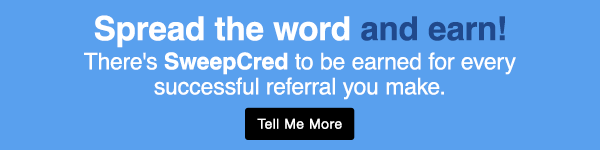As we all know, load shedding can be very frustrating when it’s in full swing, or even present at all! Eskom continues to urge us to reduce our power usage, use electricity sparingly, and switch off appliances that aren’t being used for the demand of our power supply. Although South Africans have been committing to these efforts for years, the only thing that hasn’t changed is that there is still load shedding, and this year happens to be the worst yet.
As load shedding doesn’t seem to be letting up anytime soon, and we live in an age of the internet, many rely on it for work. Investing in a UPS (uninterruptible power supply) is a useful way to prepare for load shedding. An uninterruptible power source or supply is a device that provides emergency power to a load when an input power source or main power fails.
If you’ve thought about buying a UPS for your home, but need some help or information about these devices, we have put together a guide explaining what to keep in mind when buying a UPS to help you through the bouts of load shedding.
Function of a UPS
There are three primary functions of a UPS:
- They work to avoid damage to your hardware, caused by voltage spikes and overcurrents, as they continuously regulate the main input.
- A UPS ensures that data loss is avoided – without a UPS, data stored on your devices could be corrupted or lost when load shedding occurs. And, if power management software is used on your computer, the UPS will allow and facilitate a shutdown of your device.
- They also ensures the availability of networks and other applications, while avoiding downtime. If they are used with a generator, make sure it has enough time to start up when load shedding starts.
What to Consider When Buying a UPS
A UPS allows you the time to safely shut down your computer or switch to another power supply such as a generator, when load shedding occurs. It also provides surge protection to your equipment, preventing damage caused by surges when the electricity turns back on after load shedding. When load shedding occurs, the UPS switches to the battery to provide you with a continuous source of power for the length of its battery. The battery of a UPS varies by system and can last for various periods, ranging from minutes to hours.
However, the size of the UPS battery and running time depends on what you need to attach it to. If you only need to keep a device running while the generator starts up, then a lower-capacity UPS is suitable. Or, if you just need the UPS to be able to properly shut down your PC while you’re away from home during load shedding, then it only needs enough time to run the computer software.
If you need to power a network of devices, or need power for your office, you’ll need a larger capacity UPS to safely switch to another power supply.
Does a UPS Need to Be Installed by a Pro?

If you’re wondering whether or not you need an expert or an electrician to install your UPS, it completely depends on the size of the device.
A UPS below 3kVA is made for easy plug-and-play installation, but a UPS from 5kVA requires hardwiring which only a professional should do.
For the larger 3-phase UPS systems, usually above 10 000VA, a qualified installer is required to install and start up the UPS. Before buying a UPS, you should be sure about whether an expert installation will be needed. For instance, if the UPS is for your business, get in touch with a company that can recommend the best solution.
Understanding UPS Jargon
When shopping for a UPS, particularly online, you’ll come across various foreign technological terms, such as specifications and additional features. Here are some explanations to help you have a better idea of what you may find when it comes to looking at UPS.
1. Offline, Line-Interactive, and Online UPS Systems
Offline, line-interactive, and online, refer to the three common categories of UPS systems – these are also referred to as topologies. The different technologies provide various levels of surge protection and power stability.
- Offline UPS: These are sometimes referred to as a standby UPS. They offer basic functionality at the most affordable price. An offline UPS is suitable for basic loads, like just a single computer or workstation with no critical loads.
- Line-interactive UPS: A middle-of-the-range option that offers more features. It provides intermediate power protection. But, if you do have a generator, it’s best not to use an offline or line-interactive UPS as there could be possible compatibility problems.
- Online UPS: Also known as a double-conversion UPS, offers the most efficient support and protection for critical loads, and also protects your devices from voltage fluctuations. While these are the most expensive types of UPS’s, they do provide you with the best performance and protection, including compatibility. It can supply a steady flow of electricity when your power cuts out.
2. AVR
This refers to Automatic Voltage Regulation, a feature of some line-interactive UPS’s. This prevents the UPS from going to battery power when the user experiences under or overvoltage. The UPS will boost the AVR to combat this.
3. Cold Start
This means that the UPS can be started in an off position, or without power.
UPS, Generator, or Inverter?

Often, people are unsure of which power supply technology will work the best when it comes to dealing with load shedding.
A UPS provides temporary power and surge protection. The software can shut down your PC safely for you so that you don’t end up with more issues when the power suddenly goes out. A UPS can provide power for longer if you are connected to an external battery.
On the other hand, as noisy as they are, generators are best used for extending your power generation for up to several hours. Generators are best suited for situations during load shedding where you need to power an entire network of electrical devices for an extended period of time.
Meanwhile, an inverter is made to convert power into compatible forms, but it doesn’t provide power. It converts DC electricity from off-grid sources, such as solar, into AC electricity that electronic devices use.
Inverters are built into a UPS system and also come as stand-alone devices. You would use stand-alone inverters to convert currents from wind turbines and other off-the-grid power supplies. Inverters can’t act as replacement UPS’s, as the transfer time of an inverter from the primary input to the battery is fairly slow and may cause some equipment to switch off when it gets switched on.
It’s good to note that offline and line-interactive UPS’s transfer faster than inverters, but you may notice a slight delay of a few seconds when you switch from the power input to the battery. Meanwhile, an online UPS has zero-transfer time.
UPS Features
UPS’s help to prevent damage to your electronic equipment, they give you the option of shutting down your computer, and they offer protection against data loss. When looking for a UPS for your home, here are some features you will want to look out for:
- Automatic shutdown.
- User notification of power loss.
- Customisable shutdown commands.
- Conservation mode.
- Battery replacement warning.
- Management tools: runtime, status display, event log, and remote management via a remote computer of the web.
- Environmental protection against temperature and humidity.
Conclusion
A UPS is an incredibly useful device, especially for those who mainly work on a computer, whether it be from home or the office. Protecting your computer should be a top priority, and luckily a UPS can help shield your electronic equipment from the effects of load shedding and possible power surges. Although Eskom has caused a change in our lifestyles, one way or another, UPS’s, generators and other alternative sources of power offer a temporary solution, so you still have some functionality during the dreaded power cuts.
You may not have much time to tend to your home chores with the power outage woes, and that’s why SweepSouth is here to step in and help. Book a cleaning service from our array of expertly-performed booking options available to you, and use that free time to enjoy some well-deserved relaxation and destressing from constantly living in the dark.