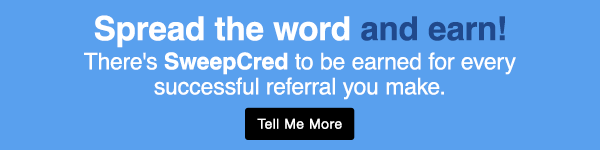As the frenzy of Black Friday deals and discounts approaches, the online shopping world is about to become a hive of activity. Amidst setting budgets and spotting deals, a vital aspect often goes neglected: your digital space’s organisation.
Just as a tidy home provides a serene living environment, a streamlined digital space ensures a hassle-free online shopping experience. Dive into this SweepSouth guide and learn how to clean up your digital space for online shopping before Black Friday specials arrive on your inbox doorstep.
Understanding Digital Clutter

Recognising what digital clutter encompasses is a step you can’t afford to skip. Let’s make sense of it all before the Black Friday madness begins.
1. Overwhelming Inboxes
An influx of subscription emails, promotional content, and personal correspondences can create a chaotic inbox, increasing the chances of missing those critical Black Friday announcements.
2. Unorganised Bookmarks and Browsing History
These not only impede your browsing efficiency but also make it a hassle when trying to relocate previously seen offers or navigating back to specific retailer pages.
3. Cluttered Desktop and Download Folders
Disorder here isn’t just an eyesore; it disrupts your productivity, induces anxiety, and complicates locating saved coupons or digital receipts.
Strategies for a Seamless Online Shopping Experience

Tidying your digital realm is simpler than it sounds. Follow these steps:
1. Inbox Zero Approach
- Unsubscribe from unnecessary newsletters and promotional emails.
- Establish folders or labels for various email categories (e.g., Orders, Coupons, Wishlists).
- Implement email rules for automatic sorting into designated folders.
2. Bookmark Management
- Purge outdated or irrelevant bookmarks.
- Systematise bookmarks into folders (e.g., Favourite Stores, Price Comparisons).
- Backup bookmarks to prevent loss.
3. File Organisation
- Clean your download folder by erasing obsolete or redundant files.
- Institute specific folders for Black Friday materials (e.g., Invoices, Product Manuals, Warranties).
- Backup vital documents to cloud storage or an external hard drive.
4. Password Management
- Employ a password manager to keep track of various login details.
- Update any weak or repetitive passwords.
- Ensure your password manager is accessible across your devices.
5. Update Payment Information
- Delete old credit/debit card details.
- Refresh your preferred billing and shipping addresses.
- Prepare your digital wallets or top-up prepaid cards.
Security Measures for Peace of Mind
Enhancing your digital security is a paramount step in your clean-up process.
1. Secure Your Connections
Use secure Wi-Fi networks and consider a VPN for shopping, safeguarding your data on public networks.
2. Regular Updates
Update your browser, password manager, and security software to fend off the latest threats.
3. Beware of Scams
Keep an eye out for phishing attempts and implausible deals. Always verify URLs and avoid clicking dubious links.
Conclusion
Amidst organising your digital space for a smooth online shopping journey, why not extend that efficiency into your household with SweepSouth? Our mission is to grant you the luxury of time for the things you love most, particularly during the shopping season.
SweepSouth offers a convenient, user-friendly platform for booking home cleaning services. The professional, vetted cleaners on our platform take the stress out of home upkeep. In just a few clicks, you can schedule a SweepSouth cleaning service, leaving you with peace of mind and more time to dive into your Black Friday shopping list.